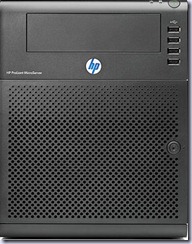I fell foul of HP’s part ordering and managed to buy a small server without a DVD drive, lovely box though, an HP Proliant Microserver.
It came with hard disk and various cd’s including Windows Server 2008R2 Foundation edition.
Not wanting to slow things down I tried numerous ways to boot the Windows Install from a USB pen, finally finding the web site below where the simple commands were posted.
Looks like this will work for Windows Vista, Windows 7 as well as Windows Server 2008.
I found that it was relatively easy to create such a tool!
- Either mount the ISO or insert the DVD for Windows 7 or Windows Server 2008 R2 into your computer. Let’s say it’s at D:\
- Format your USB stick to FAT32 (I used default settings for everything via the Windows format tool). Let’s say it’s at H:\
- Run the following commands at a command prompt:
d:\boot\bootsect.exe /NT60 h:
xcopy d:\*.* /s /e /f h:\
At this point, you should be able to boot off of your USB stick (pending proper BIOS settings on the machine you’re booting up from) and it will install Windows off of the flash memory! Easy as that!
Thank you to Shane Milton’s Technology Update – Jaxidian Update