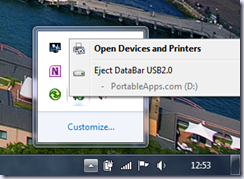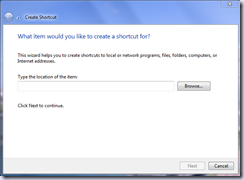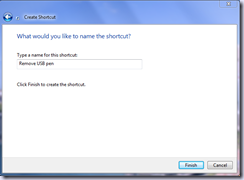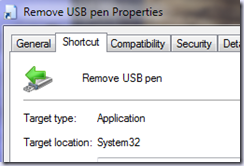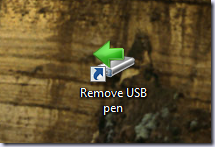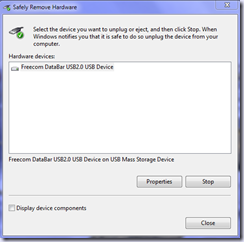I keep talking people through the process of finding their local IP address, not their internet facing one, just the one issued by their router. This post shows one way of checking it on an XP computer the next one does Windows 7, Vista is somewhere in between.
|
From the Start Button
go to Control Panel
|
![clip_image001[8] clip_image001[8]](http://www.pmtate.co.uk/wp-content/uploads/Find-your-local-network-IP-address-XP_104AC/clip_image0018_thumb.png)
|
|
Click Network and Internet Connections
|
![clip_image002[8] clip_image002[8]](http://www.pmtate.co.uk/wp-content/uploads/Find-your-local-network-IP-address-XP_104AC/clip_image0028_thumb.png)
|
|
Network Connections
|
![clip_image003[8] clip_image003[8]](http://www.pmtate.co.uk/wp-content/uploads/Find-your-local-network-IP-address-XP_104AC/clip_image0038_thumb.png)
|
|
Right Click the live connection, usually
" Local Area Connection" or the Wi-Fi Connection and
|
![clip_image004[8] clip_image004[8]](http://www.pmtate.co.uk/wp-content/uploads/Find-your-local-network-IP-address-XP_104AC/clip_image0048_thumb.png)
|
|
click status
|
![clip_image005[8] clip_image005[8]](http://www.pmtate.co.uk/wp-content/uploads/Find-your-local-network-IP-address-XP_104AC/clip_image0058_thumb.png)
|
|
Click the Support Tab on the top
|
![clip_image006[8] clip_image006[8]](http://www.pmtate.co.uk/wp-content/uploads/Find-your-local-network-IP-address-XP_104AC/clip_image0068_thumb.png)
|
|
IP address is in the middle Internet router is the default gateway.
|
![clip_image007[8] clip_image007[8]](http://www.pmtate.co.uk/wp-content/uploads/Find-your-local-network-IP-address-XP_104AC/clip_image0078_thumb.png)
|



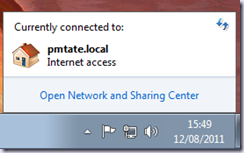
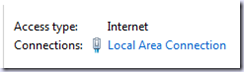


![clip_image001[8] clip_image001[8]](http://www.pmtate.co.uk/wp-content/uploads/Find-your-local-network-IP-address-XP_104AC/clip_image0018_thumb.png)
![clip_image002[8] clip_image002[8]](http://www.pmtate.co.uk/wp-content/uploads/Find-your-local-network-IP-address-XP_104AC/clip_image0028_thumb.png)
![clip_image003[8] clip_image003[8]](http://www.pmtate.co.uk/wp-content/uploads/Find-your-local-network-IP-address-XP_104AC/clip_image0038_thumb.png)
![clip_image004[8] clip_image004[8]](http://www.pmtate.co.uk/wp-content/uploads/Find-your-local-network-IP-address-XP_104AC/clip_image0048_thumb.png)
![clip_image005[8] clip_image005[8]](http://www.pmtate.co.uk/wp-content/uploads/Find-your-local-network-IP-address-XP_104AC/clip_image0058_thumb.png)
![clip_image006[8] clip_image006[8]](http://www.pmtate.co.uk/wp-content/uploads/Find-your-local-network-IP-address-XP_104AC/clip_image0068_thumb.png)
![clip_image007[8] clip_image007[8]](http://www.pmtate.co.uk/wp-content/uploads/Find-your-local-network-IP-address-XP_104AC/clip_image0078_thumb.png)